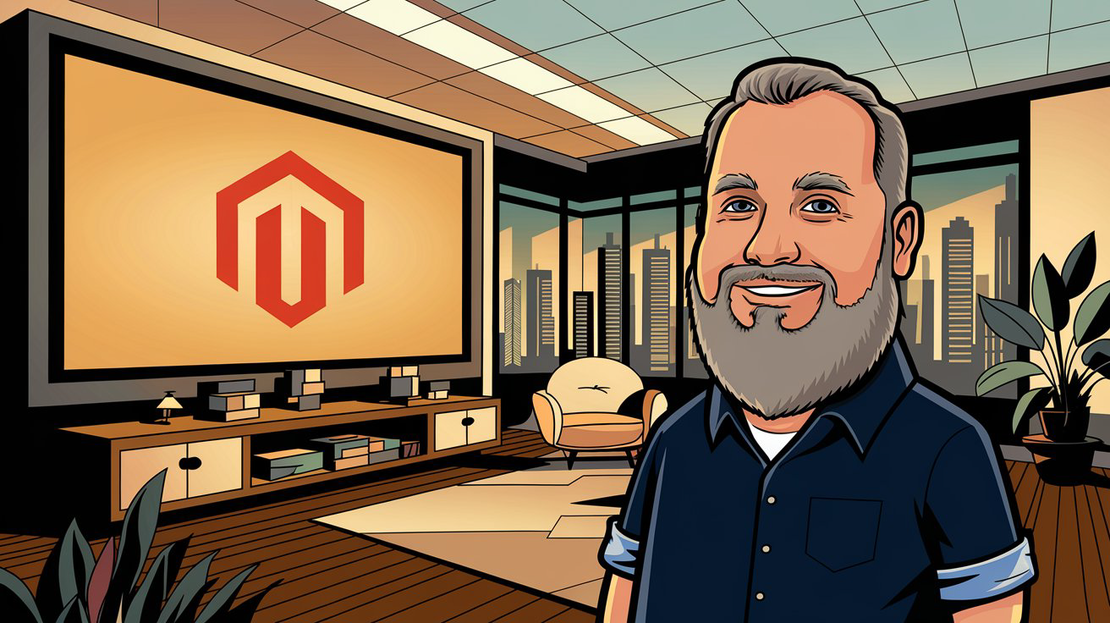
Effortless Magento 2 Migration: Ultimate Ecommerce Manager's Guide
- Michal Majer
- E commerce , Magento 2 , Technology
- December 8, 2024
Table of Contents
Are you considering upgrading your e-commerce site to Magento 2? This comprehensive step-by-step guide walks you through the migration process seamlessly. Understanding the critical aspects of transferring data, maintaining SEO rankings, and ensuring a smooth transition for your customers is crucial. Learn how to prepare your current platform, select the right themes and extensions, and address common pitfalls during migration. With our expert tips, you can smoothly navigate the complexities of switching to Magento 2 and harness its full potential for your online store.
Unlocking the Advantages of Magento 2 Migration
Migrating to Magento 2 brings significant performance improvements, including a notable 50% faster page load time compared to Magento 1. This boost is essential in today’s fast-paced online shopping world, where every second matters. A faster site enhances user experience and can directly influence conversion rates. For instance, just a one-second delay can result in a 7% drop in conversions. By moving to Magento 2, you can offer a smooth shopping experience that keeps customers engaged and more likely to complete their purchases.
On top of that, Magento 2 is equipped with advanced SEO features that can dramatically improve your site’s visibility in search engine results. These enhancements include:
- Better support for rich snippets
- Optimized URL structures
- Improved mobile responsiveness
With search engines favoring user-friendly sites, these upgrades can lead to higher rankings and increased organic traffic. Many businesses that focused on SEO during their migration saw an average traffic increase of 30% within just a few months. By choosing Magento 2, you’re not merely upgrading your platform; you’re setting your brand up for greater reach and success in a competitive digital landscape.
Preparing for a Smooth Migration: Essential Steps for E-commerce Success
Before you start the migration journey, it’s essential to secure a complete backup of your store. This step acts as a safety net, ensuring your product data, customer information, and order history are protected from potential loss during migration. A solid backup allows you to quickly restore your store if any unexpected issues arise, keeping everything running smoothly. Consider using automated backup solutions that regularly create snapshots of your store, helping to minimize the risk of data gaps.
Next, it’s important to thoroughly assess your current platform to identify any necessary upgrades and optimizations. This evaluation will:
- Highlight the features you currently use
- Uncover areas that may need enhancements to boost performance in Magento 2
- Reveal outdated extensions or integrations that require replacements
Addressing these gaps before migration will help ensure a smoother transition and a stronger e-commerce environment afterward, ultimately improving your business operations and customer satisfaction.
Selecting Themes and Extensions for Optimal Performance
Choosing the right themes and extensions is crucial for a smooth migration and improved functionality on your new Magento 2 platform.
The compatibility of your selected themes and extensions can greatly influence your site’s performance. If a theme doesn’t support certain extensions, you might face display issues or functionality hiccups that can frustrate users. A well-matched combination can:
- Streamline processes
- Enhance user engagement
- Lead to higher conversion rates
Additionally, using a migration tool like LitExtension helps preserve your SEO URLs during the transition. This is vital for maintaining your site’s current rankings and avoiding drops in organic traffic. Businesses that managed to keep their SEO structures intact during migration often saw minimal disruptions to their traffic flow, ensuring stability in their online presence.
By focusing on compatible themes and extensions, along with effective migration strategies, you lay the groundwork for top performance and a more successful e-commerce operation. This proactive approach not only boosts functionality but also strengthens your brand’s position in a competitive digital landscape.
Avoiding Common Pitfalls During Magento 2 Migration
To successfully navigate the Magento 2 migration landscape, protecting your SEO is crucial. Keeping your existing SEO structure intact during the transition is essential for maintaining product rankings and avoiding 404 errors, which can frustrate customers and hurt your traffic. Using tools that help preserve URLs can aid in maintaining your hard-earned search visibility. Brands that prioritized SEO during migration often found that they experienced a smooth transition with minimal fluctuations in organic traffic.
Post-migration testing is equally important. This phase ensures that everything is working as it should and that the customer experience remains seamless. Testing should cover:
- Checkout processes
- Mobile responsiveness
- Functionality across devices
Companies that implemented thorough testing protocols saw fewer customer complaints and a better shopping experience after migration. By focusing on these critical areas, you not only improve your store’s performance but also build trust with your customers, setting the stage for ongoing success in the competitive e-commerce landscape.
Summary
Migrating to Magento 2 is not just a technical upgrade; it’s a strategic move that can elevate your e-commerce performance significantly. With page load speeds improving by up to 50%, the impact on conversion rates can be profound—just a single second delay can trigger a 7% drop in sales. This highlights the need for a seamless user experience in a fast-paced market.
Furthermore, enhanced SEO features in Magento 2 can lead to a notable increase in organic traffic, with businesses reporting traffic boosts of around 30% post-migration. The importance of preserving your existing SEO structure during this transition cannot be overstated. What strategies can you implement to ensure that your ranking and visibility remain intact?
Thorough pre-migration assessments of your current platform are vital to identifying necessary upgrades and ensuring compatibility with new themes and extensions. This proactive approach not only prepares your site for success but also minimizes disruptions.
Post-migration, rigorous testing across all functionalities ensures that customer experiences are smooth, fostering trust and loyalty. Are you ready to seize the opportunities presented by this migration, or will you risk stagnation in a competitive landscape?


